+7分钟:初尝¶
整起来先! - 嗯嗯嗯,现在可以计时了:
00:00~安装¶
参考: 官方安装说明
走起
$ brew install node
...
node 0.6.12
http://nodejs.org/
/usr/local/Cellar/node/0.6.11 (80 files, 7.6M)
/usr/local/Cellar/node/0.6.12 (80 files, 7.6M) *
Homebrew has NOT installed npm. We recommend the following method of
installation:
curl http://npmjs.org/install.sh | sh
After installing, add the following path to your NODE_PATH environment
variable to have npm libraries picked up:
/usr/local/lib/node_modules
http://github.com/mxcl/homebrew/commits/master/Library/Formula/node.rb
$ curl http://npmjs.org/install.sh | sh
...
$ npm search coffee
$ npm se coffee
...
DESCRIPTION AUTHOR DATE KE
...
CoffeeScript =omarkhan 2012-03-12 00:49 do
$ sudo npm install CoffeeScript -g
...
$ npm list
/Users/zoomq
(empty)
$ npm list -g
/usr/local/lib
├── coffee-script@1.2.0
└─┬ npm@1.1.1
├── abbrev@1.0.3
├─┬ block-stream@0.0.5
│ └── inherits@1.0.0
├── fast-list@1.0.2
├── fstream@0.1.12
├── graceful-fs@1.1.5
├── inherits@1.0.0
├── ini@1.0.2
├── lru-cache@1.0.5
├── minimatch@0.1.5
├── mkdirp@0.3.0
├── node-uuid@1.3.3
├── nopt@1.0.10
├── proto-list@1.0.0
├── read@0.0.1
├── request@2.9.100
├── rimraf@2.0.1
├── semver@1.0.13
├── slide@1.1.3
├─┬ tar@0.1.12
│ └─┬ block-stream@0.0.5
│ └── inherits@1.0.0
└── which@1.0.3
See also
(^.^)
Note
(~_~)
- npm 是 node.js 世界的包管理平台,一定要使用! 否则,,,
- 一定要使用 sudo npm install *** -g 全局模块安装,否则,,,
- 不到万不得以,尽量使用 官方的 npm 仓库,否则,,,
嗨!¶
著名的 hello world 是一定要整的,,,
var http = require('http');
var server = http.createServer(function (req, res) {
res.writeHead(200, { "Content-Type": "text/plain" })
res.end("Hello world\n");
});
server.listen(process.env.PORT || 8001);
3句话,建立并发布了一个守护 :8001 端口的网站, 当然,可以使用一行就完成同样的功能:
require('http').createServer(function (req, res) {
res.end('Hello World\n');
}).listen(8001);
运行和测试如 插图.1-1 运行 CoffeeScript 改写的情景
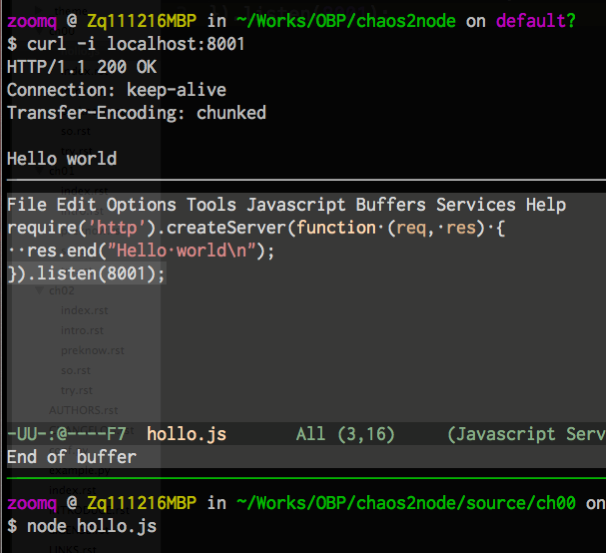
插图.1-1 运行hollo.js
可以在任何目录中,随时调用 node 自个儿的.js 来运行 node.js 应用;-)
初解¶
// 加载内置模块 http
var http = require('http');
// 创建服务,并声明匿名函式来完成服务器的日常工作
var server = http.createServer(function (req, res) {
// 对所有请求返回标准 http 头响应 200 以及内容格式
res.writeHead(200, { "Content-Type": "text/plain" })
// 内容就是 "Hello world\n"
res.end("Hello world\n");
});
// 服务侦听端口 8001
server.listen(process.env.PORT || 8001);
那么接下来怎么整?
07:01 小结¶
不出意外的话, 7分钟 用在这个阶段,太足够了!
应该已经体验到 node.js 的核心爽直了?!
- 只要具备 JavaScript 的编程经验,就可以进行服务端的开发了!
- 而且, 性能在 V8 引擎的强力支持下一点也不差!
